When a local customer needs something right now—an emergency plumber, a quick takeout spot, or a last-minute gift—where do they go? Straight to Google. Over 90% of consumers use search engines to find local businesses, and that's precisely why Google Ads for local businesses is the single fastest way to get your brand in front of high-intent customers at the moment they’re ready to buy.
This guide isn't about just getting clicks; it's a strategic blueprint for driving immediate, measurable growth for your local business.
Why Google Ads Are Non-Negotiable For Local Growth
In the local business arena, visibility is everything. While long-term strategies like SEO and social media are essential for building your brand over time, they don't capture the customer who needs you today.
This is where Google Ads shines. It puts you directly in the path of people actively searching for the exact services you offer, right in your neighborhood.
Think from the customer's perspective. A homeowner with a flooded basement isn't casually browsing Instagram. They're frantically typing "emergency plumber near me" into Google. By running a targeted ad, your plumbing business can be the first solution they see, complete with a clickable phone number and your address. It’s this ability to connect based on immediate need and precise location that makes Google Ads a powerhouse for local companies.
Be Smarter, Not Richer
The challenge? Everyone knows this now. Competition for top ad spots is fierce, driving up costs. For service-based businesses like plumbers or electricians, a single click can cost upwards of $50. This means throwing more money at campaigns isn't the answer. Success now hinges on a razor-sharp strategy—smarter targeting, compelling ad copy, and a ruthlessly optimized campaign that makes every dollar count.
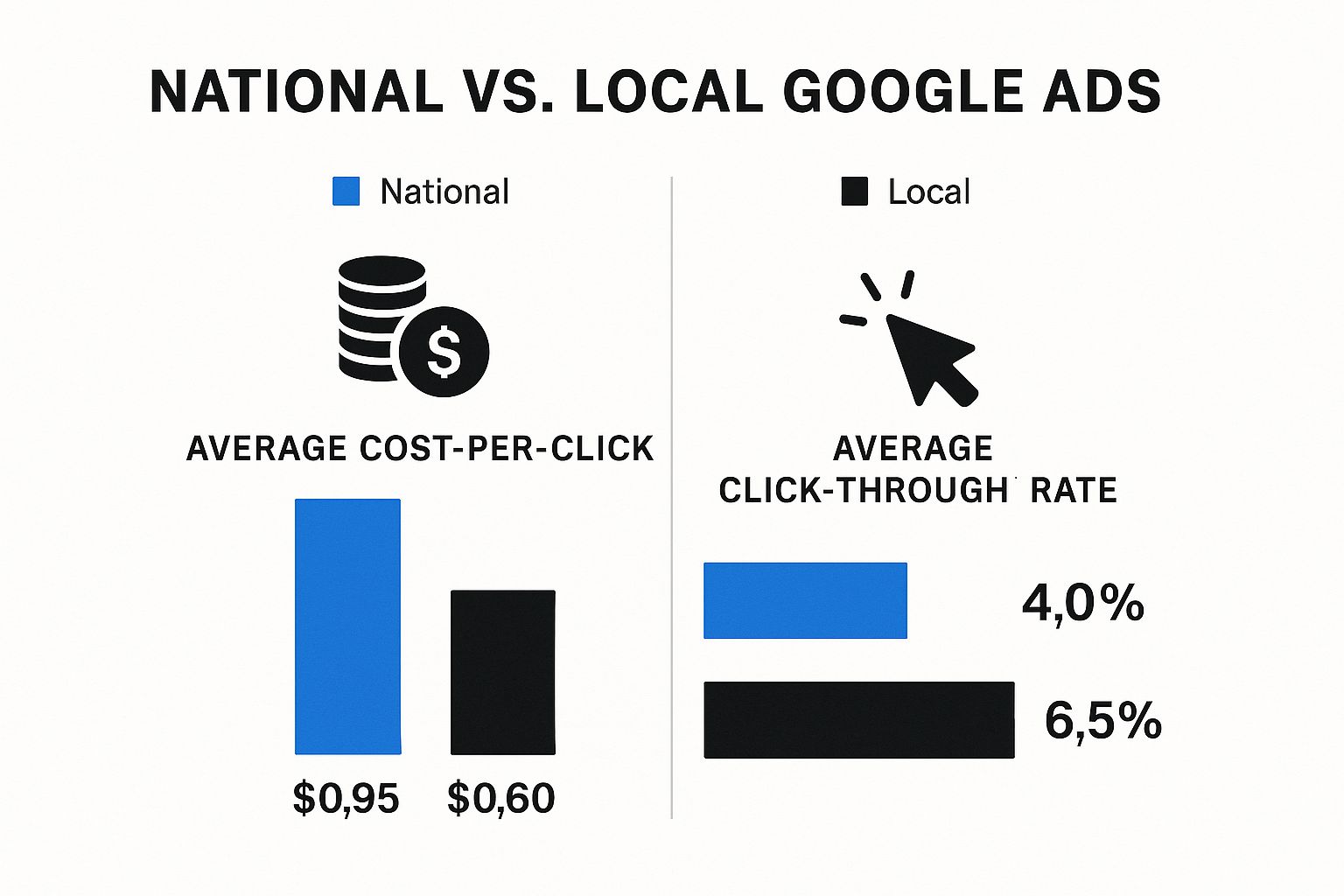
A well-run Google Ads campaign isn't just about getting seen. It's about achieving tangible results that grow your bottom line:
- More Foot Traffic: Location extensions put you on the map, guiding customers right to your door.
- More Phone Calls: Call extensions let customers dial your business with one tap—perfect for mobile searchers.
- More Website Leads: Drive motivated customers to your site to book appointments, request quotes, or make a purchase.
For more hands-on tips and deep dives into digital advertising, feel free to check out our other articles on the DigitalAdvertisingDirect.com blog.
Building a High-Performance Google Ads Campaign
Theory is great, but it's time to build a local campaign that makes the phone ring. Getting these foundational steps right separates the campaigns that drain your bank account from those that drive revenue.
Choosing Your Campaign Type
Your first decision is your campaign type, which must align with your business goals. Are you a local realtor trying to generate listing inquiries, or a boutique trying to drive foot traffic for a weekend sale?
-
Search Campaigns: For most local businesses, a Search campaign is the gold standard. It puts you in front of people actively searching for what you sell. When someone types "emergency plumber in San Diego," they have an immediate problem. A Search ad lets you be the immediate solution.
-
Performance Max (PMax): PMax uses Google's AI to run your ads across all its channels—Search, YouTube, Maps, and more. It's a powerful tool for casting a wider net, but it works best when you have a solid history of conversion data for the algorithm to learn from.
Our Take: If you're just starting, stick with a Search campaign. It offers far more control, allowing you to laser-focus on high-intent keywords instead of letting an algorithm guess for you.
Getting Your Campaign Structure Right
Think of your campaign as a filing cabinet and ad groups as the folders inside. The biggest rookie mistake is throwing every service into one giant ad group—a digital junk drawer that kills your ad relevance and wastes money.
Let’s take a local law firm as an example. A smart structure breaks things down by practice area:
- Ad Group 1: Family Law
- Keywords: "divorce lawyer near me," "child custody attorney," "local family law attorney"
- Ad Copy: "Compassionate Family Law Attorney in [City]. Free Consultation. Call Us."
- Ad Group 2: Personal Injury
- Keywords: "car accident lawyer," "slip and fall attorney," "personal injury claim"
- Ad Copy: "Injured in an Accident? Get a Free Case Review Today."
This tight alignment between search query, ad, and landing page is the secret to a successful Google Ads for local businesses strategy. It signals high relevance to both users and Google, leading to more clicks, better leads, and a healthier return on investment.
Mastering Geo-Targeting to Reach Nearby Customers

For a local business, effective geo-targeting is the absolute backbone of a successful Google Ads campaign. It's the difference between a strategic investment and wasted spend on clicks from people who can't become customers.
We're talking about moving beyond just your city name. The real power of Google Ads for local businesses is the ability to draw a virtual fence around your exact service area, ensuring only relevant people see your ads.
Fine-Tuning Your Service Area
Think like your customers. Where do they actually come from? Are there specific neighborhoods that bring you the most business?
Radius targeting is your best friend here. Instead of targeting an entire metro area, a local real estate agent in Boca Raton could set a tight 10-mile radius around their office. This move instantly filters out irrelevant searches from distant suburbs, focusing their budget only on prospects genuinely looking to buy or sell nearby.

Pro Tip: Don't just add locations—aggressively exclude them. If you know leads from a neighboring town rarely convert or are outside your service zone, add it to your exclusion list. This is a simple way to plug leaks in your ad spend and boost your ROI.
Advanced Targeting Strategies
Once you’ve defined where to show ads, get smarter by telling Google who your most valuable customers are within that area.
-
Location Bid Adjustments: This feature is gold. It lets you bid more for searchers in high-value areas. For example, a high-end MedSpa knows its best clients come from two affluent ZIP codes. They can tell Google to increase their bids by 25% for users in those ZIPs, making their ads far more prominent to that exact audience.
-
Presence vs. Interest: In your campaign's location settings, always choose "Presence: People in or regularly in your targeted locations." The default setting often includes people merely interested in your location (e.g., someone in another state planning a future vacation), which is a waste of a click for most local businesses.
-
In-Market Audiences: Layer on audience segments to target people Google has already identified as actively researching your services. Imagine targeting users within a 15-mile radius who are also in the market for home renovation. That's a red-hot lead.
Writing Ad Copy That Converts Local Searchers
Think of your ad copy as your digital handshake. Your targeting gets customers to the door, but your words invite them inside. For local businesses, generic messages fall flat. Your copy must build instant trust and show you're a real part of the community.
Successful Google ads for local businesses forge an immediate local connection. A searcher feels more confident clicking an ad that mentions their specific neighborhood or a landmark they recognize.
Speak Their Local Language
Sprinkle local flavor into your headlines and descriptions. It reassures searchers that you don't just serve their area—you get their area. This simple tactic acts as a powerful filter, weeding out irrelevant clicks and attracting genuinely local customers.
A coffee shop in Miami could use a generic headline like "Best Coffee in Miami." But what if they used "Artisanal Coffee in Wynwood"? That instantly qualifies the audience, attracting people who are in or know that specific, artsy neighborhood. It's a magnet for foot traffic.
By mentioning a specific neighborhood or service area, you create an instant bond. It’s a powerful psychological cue that says, "We're your neighbor, and we're here to help."
Supercharge Your Ads with Local Extensions
Beyond your words, Google provides powerful tools called Ad Extensions (now officially "Assets"). These add critical local information to your ad, making it larger on the search results page and far more useful. They are essential for any local campaign and can significantly boost your click-through rate.
These are the must-haves for any local business:
- Location Extensions: This is non-negotiable. It pulls information from your Google Business Profile to show your address, hours, and a map pin right in the ad. For a retail store or restaurant, this is pure gold.
- Call Extensions: This adds your phone number to the ad, and on mobile, it becomes a clickable button. A homeowner with a burst pipe isn't filling out a contact form; they need to talk to someone now. This extension makes it a one-tap process.
- Sitelink Extensions: Use these to direct people to specific, locally-focused pages. A realtor, for instance, could have sitelinks for "Homes for Sale in Pinecrest" or "Coral Gables Property Values," guiding users to the exact information they need.
Optimizing Budgets and Bids for Maximum ROI

For a local business, your budget is the fuel for your growth engine. Getting the most from every dollar comes down to smart budget management and an even smarter bidding strategy. This is what separates campaigns that bring in revenue from those that just burn cash. To make good decisions, you first need to know what a "good" result looks like. This data-first mindset is the key to spending your ad budget wisely.
Choosing Your Bidding Strategy
Your bidding strategy tells Google how to spend your money to hit your targets. The initial choice boils down to control versus convenience.
-
Manual CPC (Cost-Per-Click): This offers maximum control. You set the maximum bid for every keyword, letting you push harder on terms that bring in high-quality leads. It's perfect for new campaigns when you're still gathering data and need to watch costs closely.
-
Automated Bidding (e.g., Maximize Conversions): Here, you let Google’s algorithm take the wheel. It analyzes countless signals to set bids automatically, aiming to get you the most conversions for your budget. It's powerful but needs a decent amount of conversion data to work its magic.
Our Takeaway: We recommend starting with Manual CPC to get a solid feel for performance. Once your campaign consistently generates at least 15-20 conversions over a 30-day period, that's a great time to test an automated strategy like Maximize Conversions to see if you can squeeze out even more performance.
The Power of Accurate Conversion Tracking
Let me be blunt: you can't optimize what you don't measure. This is the single most important rule when running google ads for local businesses. Without rock-solid conversion tracking, you’re flying blind, with no real way of knowing which keywords, ads, or targeting settings are actually making the phone ring.
You absolutely must track the actions that matter to your bottom line:
- Phone Calls: Track calls directly from your ads and from your website after an ad click.
- Form Fills: Measure every lead form, quote request, and contact submission.
- Store Visits: If you have a brick-and-mortar location, track how many people visit your store after seeing an ad.
Once this data is flowing, you can confidently pour your budget into what’s working and cut what isn't. This is how you turn ad spend from an expense into a revenue-generating investment.
If you need help fine-tuning your strategy, schedule a free strategy session with our team to get an expert set of eyes on your account.
Tapping Into Direct Leads with Google Local Services Ads
For local service businesses, there's another weapon in the Google Ads arsenal: Google Local Services Ads (LSAs). These appear at the very top of the search results—often above traditional ads—and are built for one thing: getting your phone to ring.
For businesses like plumbers, lawyers, or real estate agents, LSAs can be a game-changer. You don't pay for clicks; you operate on a pay-per-lead model. This means you only pay when a potential customer calls or messages you directly through the ad, dramatically cutting down on wasted spend.
The Power of the “Google Guaranteed” Badge
What makes LSAs stand out is the “Google Guaranteed” badge. This green checkmark signals that Google has background-checked your business, giving you a massive leg up on the competition. In a crowded market, that badge is an immediate sign of trust and credibility.
The pay-per-lead model is incredibly efficient. A lead might cost anywhere from $5 to over $100, but you’re paying for a qualified inquiry, not just a click.
One of the best features is the ability to dispute bad leads. If a salesperson calls or you get an inquiry from outside your service area, you can report it to Google for a credit. This ensures your budget is only spent on genuine opportunities.
Managing your LSA budget is straightforward: you set a weekly cap to keep spending predictable. While you have less creative control, the platform's prime visibility and built-in trust signals make it an essential part of any modern google ads for local businesses strategy.
For those looking to integrate powerful ad management with automated follow-up, our Adfuel+ system offers an all-in-one solution designed to do just that.
Answering Your Top Local Google Ads Questions

Even with a solid game plan, questions pop up when you start with Google Ads for local businesses. Let's tackle the most common ones.
How Much Should I Spend on Google Ads?
A good rule of thumb is to start with a budget you're comfortable testing. For most local businesses, a starting budget between $500 and $1,500 per month is a solid place to begin. This provides enough runway to collect meaningful data without risking the farm. From there, obsess over your return on ad spend (ROAS). As long as you're bringing in more revenue than you're spending, you can scale your budget with confidence.
Key Insight: Don't view ad spend as a fixed bill. Think of it as a flexible investment. A successful ad budget should grow alongside the profits it generates.
How Long Until I See Results?
While you can get clicks and traffic almost immediately, seeing a profitable return takes patience. You need to give the system time to gather data before making smart optimizations.
Here’s a realistic timeline:
- Weeks 1-2: Data collection. Your focus is gathering initial click and impression numbers.
- Weeks 3-4: Start digging in. You'll begin to see which keywords, ads, and audiences are performing.
- Month 2 and beyond: With a full month of conversion data, you can truly start optimizing. This is typically when you'll begin to see a consistently positive ROI.
Patience is key. Running ads is a marathon of testing and tweaking, not a sprint.
Can I Run Ads Myself or Should I Hire Someone?
This is a classic "time vs. money" dilemma. You can learn to manage your own Google Ads campaigns, but it demands a specific skillset and a serious time commitment. Ask yourself: is learning the nuances of ad management the best use of your time as a business owner? An agency or a seasoned expert can often get you to profitability much faster by helping you sidestep common, costly mistakes.
Whether you DIY or bring in a pro, the goal is the same: growth. When managed correctly, a well-tuned campaign can become your single most reliable source of new local customers.
Need help attracting quality local leads? Discover our fully managed Google Ads solutions and let DigitalAdvertisingDirect build a high-performance campaign for your business.


